Buy a Used Computer: YES or NO?
A thrifty but cautious AskBob reader asks: “With all the rampant spyware, malware, and ransomware, is it safe to buy a used computer for sale at a thrift store, on Ebay, Facebook Marketplace, or Craigslist? How about a refurbished computer offered by Dell, HP, or another well-known vendor? And... what about a used hard drive, or memory chip? Is it ever safe to go with used tech hardware?” Read on for my advice... |
Is it Safe to Buy Used Computer Hardware?
People buy used cars every day, with the understanding that something could go wrong. If you're lucky, you might get a limited warranty from a dealer. But if you buy from a private individual, it's a "buyer beware" situation, and you hope for the best. Of course, many items are sold online as "used" or "reburbished" and things work out just fine. But you'd be surprised how much returned (and sometimes defective) merchandise is being sold online as "new."
So what about computer gear? Is there a chance that malware could be lurking in a used computer, a hard drive, or even a printer? What about state-sponsored spy organizations implanting spyware in the computer supply chain? Such questions are not raised only by the tinfoil-hat crowd. A bit of googling will turn up examples of brand-new computers and smartphones being infected with malware. If the culprit can be found, it’s usually a disgruntled or careless factory employee who allowed malware into the production line. How much more vulnerable is used hardware, which lacks any clear "chain of custody"?
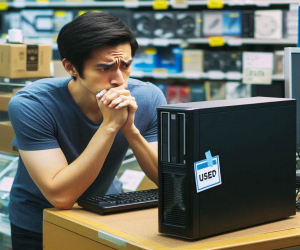
Any computer that has been used by someone else is suspect, because anyone - no matter how security-conscious - may allow malware to slip into his/her system. Even automatic updates of legit software can (and have) introduced malware. There have even been examples of antivirus software being corrupted.
Refurbished gear from Amazon and other legit sellers is guaranteed to be restored to factory-specified performance levels. But that means the machine performs adequately on benchmark tests. It does not, necessarily, mean that it has been scanned with a good anti-malware utility, let alone thoroughly cleansed of any malware. When shopping refurbs, be sure to ask specifically about malware scanning, including names of anti-malware software used and what components are scanned.
Don’t expect refurbished gear’s limited warranty to cover undetected malware delivered with the refurbished hardware. Even if you can prove you found the malware almost immediately after opening the box, it will be an uphill battle to convince a vendor that you were not the source of the infection.
I would not trust any seller or giver of used computers, from a stranger on Craigslist to my family’s “IT geek.” OK, I might trust the latter, because he is me! That’s my point: trust only yourself to do a proper job of checking used gear for malware, and do the job properly.
Before plugging anything into any “new” used computer - including allowing it to connect to your WiFi network - you should boot it from a rescue disk that does an automatic anti-malware scan. You can make a rescue disk with Windows or your anti-malware program. If you haven’t made such a disk, do it before you need it! Here are instructions for several offline malware scanners you can run from a CD.
Running blindly with a used computer is kind of like moving into a fully-furnished abandoned house. Would you sleep on a bed that might be harboring bed bugs or dust mites? Would you sit on that dirty old couch? (Don't ask me what grossness I found behind the couch cushions in a rented summer apartment.)
Another option when purchasing a used or refurbished computer is to toss the hard drive. Install a new hard drive, and either restore your files from a backup, or start from scratch with a Windows installation disk. Did the previous owner fail to apply security patches, use anti-virus tools, and keep software up to date? Did he download stuff from dark corners of the Internet? You don't want to inherit someone else's problems.
RAM (memory) modules should be safe. When they’re without power, they lose all data stored on them, including any RAM-resident malware. However, that is not true for firmware chips such as those embedded in graphics cards that may be inside a used computer. Firmware chips retain their contents even without power, but it's highly unlikely they would harbor hidden headaches.
A mouse does not contain any writable memory, not even firmware. A mouse is driven by the driver software that is installed on a computer. I would not trust a USB flash drive full of “mouseware” that might accompany a used mouse. I would download the latest version of the compatible software from the manufacturer’s site, not a third-party software repository.
What About Other Gadgets?
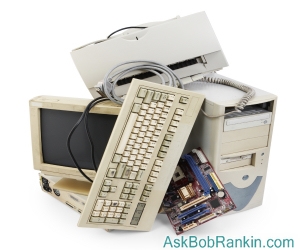
For that matter, I would not trust any USB flash drive or external storage device that I didn't purchase brand new myself. Aside from the fact that a careless person might be passing along an infected USB drive, it's a well-known tactic for bad guys to load malware on USB drives, and "accidentally" leave them where someone might find them. Under the right conditions, simply inserting an infected drive into a USB slot will transfer a virus to your computer.
A used printer contains plenty of writable memory in which malware can lurk. Most modern printers require bi-directional communication with the host PC, meaning the printer can transmit data to the PC. That data may include malware, so treat your “new” used printer as a potential threat. It does seem unlikely, but this article from Computer Weekly details how it can happen.
For the first month or so after acquiring it, keep your PC’s shields at their highest sensitivity, and scan for infections daily. Better some false positives than a malware infection that was timed not to go off until you became complacent.
I would not buy a used “Internet of Things” device at all. Every one of them contains writable memory in which malware can hide, and there is presently no satisfactory way to scan IoT things for malware. Whether it’s a "smart" appliance, or a relatively cheap smart light bulb, I would buy a new one.
Sorry if I seem overly negative on buying used or refurbished computer equipment. But you can (for example) buy a brand new PC from BestBuy or NewEgg for under $400, with 8GB of RAM memory and a 256GB SSD drive. How much will you save, after buying a junker and upgrading the hard drive? Your thoughts on this topic are welcome. Post your comment or question below...
This article was posted by Bob Rankin on 6 Sep 2024
| For Fun: Buy Bob a Snickers. |
|
Prev Article: How to Do Online Genealogy Research (your family tree) |
The Top Twenty |
Next Article: Will a Smartwatch Save Your Life? |
Post your Comments, Questions or Suggestions
|
Free Tech Support -- Ask Bob Rankin Subscribe to AskBobRankin Updates: Free Newsletter Copyright © 2005 - Bob Rankin - All Rights Reserved About Us Privacy Policy RSS/XML |
Article information: AskBobRankin -- Buy a Used Computer: YES or NO? (Posted: 6 Sep 2024)
Source: https://rankinfile.com/buy_a_used_computer_yes_or_no.html
Copyright © 2005 - Bob Rankin - All Rights Reserved



Most recent comments on "Buy a Used Computer: YES or NO?"
Posted by:

Wild Bill
06 Sep 2024
Also, with the October 2025 end-of-life for Windows 10 security support, quite a lot of used computers may be unable to run Windows 11 with it's security requirements.
Posted by:

hifi5000
06 Sep 2024
For the past 10 years,I have bought many used computers for various projects and had no serious issues.Many of the computers I bought had inadequate RAM or no hard drive at all.
I figured with used equipment that I would have issues,but I always was able to resolve problems with them.You have to be confident with what you are getting into when it comes to computers.
As I use Linux on all my machines,I never keep any Windows system on the hard drive if there is one.I usually wipe an entire disk if I suspect malware was on it,then I would install a Linux system or two depending on the circumstances.
Any hard drives you buy from a third party is suspect,so I suggest you wipe that disk with a suitable utility such as Darik's Boot and Nuke,then install any OS of your choice.Good luck.
Posted by:

Paul S
06 Sep 2024
Bought a refurbished SFF computer at Newegg. Had a problem with the video. Contacted refurbisher, did a few tests for them; they sent me a replacement. It had a clean W10 Pro installation (no extras), 16 GB & 256 GB, Intel i5-8500T CPU. Chugs along nicely.
Posted by:

MartinW
06 Sep 2024
The last new computer I bought was close to 20 years ago. It needed a new hard drive within 2-3 years, but is still chugging along right now. Everything else I have was either bought refurbished -Did I mention I'm poor?- or given to me by others when something didn't work right. Except for several new hard drives and one Windows 10 update that zapped the boot sequence (dual boot with Linux on that one - only Linux on others), I've had no real problems. (Maybe just lucky?)
Posted by:

Kevin
06 Sep 2024
Fortunately, my refurbished corporate workstation pc has served me well: 9 years use so far, with almost no issues. (Replaced the DVD burner with a new better one). Purchased from a reputable certified refurbisher, they put in a new 1TB hard disc drive and newly installed the Win 10-Pro. Originally sold new in 2009 with WIN7, the SFF HP Core2Duo system, with it's upgraded 8Gigs Ram, has been a trouble-free workhorse for those 9 years for me. It cost $125, included a 1 year warrantee and free shipping and a new mouse and keyboard. It still runs great for me, 8-10 hours every day. It has outlived several mouses and keyboards, and (2) Big Screen TVs, that I use for monitors, but I do plan to replace it in the next year for the switch to WIN11. The next one will be another refurbished one, but with a faster quad core processor, more RAM, USB3 capability, a new big hard drive, maybe 2 HDMI ports for dual monitors? Plus a new licensed install of WIN11 PRO.
I like that the refurbished PCs include a brand new licensed install of the Operating System. That is often worth nearly the price of the whole machine.
A new similar capacity PC would likely cost me 3 times as much. Plus, the original manufacturers often include proprietary software I don't even want.
There's plenty of reputable licensed refurbishers, the one I've used and been happy with is called "Discount Computer Depot".
Posted by:

Curtis
06 Sep 2024
I appreciate your comments about buying a used computer, but I have bought several used units, performed a Zero write to all of the drive and then used them without any issues.
Posted by:

Ernest N. Wilcox Jr. (Oldster)
06 Sep 2024
My primary laptop PC is a refurbished Lenovo Legion 5 15IMH05 Gaming device with an Intel(R) Core™ i7-10750H CPU, 32GB RAM, a 500GB (system reports 476 GB) SKHynix HFM512GDHTNI-87A0B M.2 SSD drive, and an NVIDIA GeForce GTX 1650 graphics adapter that I got from Amazon. When I powered it up for the first time, the first thing I did was boot to a live image of a GNU/Linux distribution I was using at the time, temporarily installed ClamAV and scanned for malware. When I was sure there was no malware onboard, I proceeded to boot to the installed system, and run through the initial setup procedure. My next move was to upgrade the computer to Windows 11 (It came with Windows 10), and install the GNU/Linux distribution I was using at the time (I've been a dual-booter for many years). I've been using this laptop computer for many years with no issues, and it's the second refurbished laptop I've owned. If they're online, I'll check out Kevin's reference to Discount Computer Depot as an alternative, and potentially better source of good refurbished computers. While I agree with BOB that caution is required when getting used/refurbished computers, but that's no reason to avoid them, especially if you understand what to do when you first open the box of your newly refurbished computer. FWIW, I use the same procedure for any new computer I've ever purchased (all of which have been laptops. I assemble/build my own desktop computers).
Ernie (Oldster)
Posted by:

Misterfish
06 Sep 2024
I've bought second hand computers for twenty years now. My security is based on taking the hard drive from my old computer, and plugging it into the new computer to replace the new one. All up and running in an hour or two, all software and data files already installed. So easy. Once that bedded in and running well, I put the new HDD into a caddy and re-format it, then clone it from the old drive.
Posted by:

cal67
07 Sep 2024
I've been playing around with computers for at least 25 years by now and in all that time have only purchased one new personal computer. (I have purchased a couple of new ones for work.) I have probably refurbed/stripped/modified 100 or more desktops and laptops in that time. Found a few with viruses but more friends and family asking for help with viruses than those. I second the Darik Boot and Nuke option - the chances of software of any value on the system is negligible, especially in this age of annual licensing. I have found far more computers that people or businesses left important personal or business information on them than viruses. Unfortunately, in the last 4-5 years with the lower cost of a lot of new computers and the fearmongering by many about used computers, it has become difficult to even break even if you are refurbishing systems as a hobby, even if you don't account for your time. (I don't consider this article fearmongering -I'm referring to people who say "you WILL get a virus if you buy used", etc.)
Posted by:

ChrisR
07 Sep 2024
Several major PC manufacturers (Dell, Lenovo, etc.) have outlet stores where they sell last year's stock, refurbished warranty returns and "scratch & dent" stock. I've bought numerous times from them, both for myself and friends. Invariably I've been pleased with the outcome.
If I have any doubts about a second-hand machine, I wipe the hard drive or SSD completely and then reinstall Windows from a freshly-downloaded MS installer using the MS Media Creation Tool. Doing it this way avoids the need to spend time downloading updates via Windows Update afterwards.
DISKPART (built-in Windows utility) does a very thorough job of wiping a drive, deleting partitions that normal partition managers can't touch.
Posted by:

Simersen
10 Sep 2024
Yes, used computers could have malware, but that's not the real problem. Most often neither the pictures nor the descriptions reflect the actual product you’ll receive. Most pictures are stock images from the original manufacture’s website. The device descriptions are often a confused and contradictory mess. You need to compare the pictures against the descriptions and look for inconsistencies. Compare the claimed specs with the manufacture’s original specs. Message or email the seller with questions to confirm the specs and determine if the seller knows anything about computers. Don’t buy if you get conflicting information. Amazon is the most susceptible to the above issues, especially since used items may be sourced from overseas (and Amazon guarantees don’t mean much). Newegg is no better. eBay may be more reliable if you can determine the seller is a real person selling their own used computer. Getting a used computer from the original manufactures (such as Dell) defeats the purpose of buying used, which is to save money. One last thing: these days replacing the drive doesn’t necessarily protect you from malware because the malware can be in the UEFI, on the motherboard.