The Top Twenty
Category:
Reference
Every night a friendly robot looks through the Ask Bob logs to see which articles were the most popular over the past week. Here are the current Top Twenty, ranked by readership volume. If you missed any of these, take a few minutes to read and comment! |
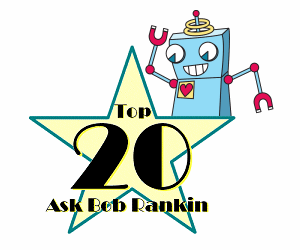
- Change These Settings to Boost Speed, Security, Privacy
Today’s topic sounds geeky, but I promise I'll explain it all in plain English and show you how to make your Internet usage faster, safer, and more private. In the past, I have recommended using alternative DNS as a means to a faster and more reliable Web browsing experience. But faster surfing isn't the only benefit of switching your DNS servers. Read on...
- Here's Your Wireless Network Security Checklist
A concerned reader asks: 'I have a wireless router, with several computers and other gadgets in my home connected to wifi, but I'm worried about the security of the wireless network. How can I make sure that nobody can secretly access my computers through a wireless connection?' Read on for my answer and advice... - Big Brother is Tracking You (and how you can fight back)
You’re driving to work, your phone in the cup holder, your EZ-Pass humming quietly on the windshield. Maybe you’ve got OnStar in the background, logging every turn, every speed bump, every time you hit the brakes. At home, your Wi-Fi router blinks, feeding your Netflix habit. But underneath all of that, there’s a quiet, invisible web of surveillance that can map where you live, where you shop, and who you hang out with, often without you even knowing. Here's what you need to know, and do... - It’s Been Verified - Your Free Search Just Hit a Paywall
Have you ever searched for someone’s phone number or address and found yourself watching a dramatic “searching databases” animation, only to be told that you must pay before you can see any real results? Behind the promise of instant access to public records lies a user journey built on endless progress screens, and a paywall that pops up only after you’ve invested time and attention. If you've experienced that moment when a supposedly simple lookup turns into a bait-and-switch rabbit hole, read on! I have both a warning and a promise of something that really works and is really free... - Can I Get Free Satellite TV?
A thrifty AskBob reader says: “Can I really get satellite TV for free? I've heard about free satellite TV channels one can receive with a free-to-air satellite receiver and dish. Is this true? If so, what satellite channels can I get, what equipment do I need, and is it legal?” The short answer is 'YES, NO, and MAYBE,' depending on your expectations. Read on to learn about free satellite TV options... - 12 Things That Cause Computer Crashes
Have you ever experienced the dreaded Blue Screen of Death? Does your PC or Mac computer lock up, freeze, crash, or display cryptic error messages? Thess sorts of problem can be very difficult to diagnose, because many things can cause a desktop computer or laptop to crash (and even burn!). Before you blame those mischievous gremlins, here are some common causes of computer crashes and some tips on how to deal with them... - Will This Gadget Replace Your Landline?
In its advertising, Magic Jack appears to be a device that you can plug into your computer and fire the phone company. It sounds too good to be true. So is MagicJack a scam, or does it actually work? Can it really replace your landline, and eliminate your monthly phone bill?” Read on for the surprising answer, and some news about Magic Jack for those who may have considered it in the past...
- [HOWTO] Upgrade Your Old, Slow Computer (and when you shouldn't)
Is your aging computer struggling to keep up with the latest apps and modern operating systems? Maybe it's bogged down with the weight of cosmic computer crud that's built up over the years. Should you junk it and buy a new one, or upgrade its hardware? The answer is highly dependent upon your specific circumstances. Here are my tips and guidelines for making that decision, and some Windows 11 considerations too... - Review: PC Matic Gets a Zero!
After years of hearing from AskBob readers about PC Matic, I finally decided it was time to give the popular antivirus and PC optimizer software a test drive. So 18 months ago, I did just that, and published my PC Matic review. At the time, I was impressed enough to ditch my current security software, and entrust my home and office computers to PC Matic. A year and a half later, I'm giving PC Matic a ZERO. But wait... that's actually a GOOD thing! Read on for my updated review and recommendation... - Free Online College Courses
What's the deal with online college courses... how can they be offered for free? Is there some catch involved, and will I get actual college credit if I take free online college classes? - How to Find the Cheapest Flights (Without Losing Your Mind)
Air travel is back in full swing, so demand for flights is high. But finding the cheapest airfare for your business or pleasure trip takes a bit of cunning. It also helps to use specialized online search tools. But sometimes getting the cheapest flights has more to do with timing than tools. Here's what you need to know before booking your next flight, in order to get the lowest fares possible. I also have some nifty power tools for flyers. Read on... - Here’s How to Boost Your WiFi Signal
A frustrated AskBob reader says: 'How can I boost or extend the wifi signal in my home? I finally got high-speed internet with a wireless router, but the wifi signal is very weak in some rooms. What tweaks, tricks or gadgets do you recommend to boost wireless signal strength and distance?' I've got some, read on! - Convert iTunes to MP3
Is there a way to convert iTunes to MP3? I've purchased a bunch of music from iTunes and enjoy listening to it on my computer. But my portable music player is not an iPod, so I can't take my songs with me. Is there any way I can convert my iTunes music to MP3 format to get around this unfair restriction? - Here's How to Get Free Satellite TV
A reader asks: 'Can I get satellite TV for free? I have heard about free satellite TV channels one can receive with a free-to-air satellite receiver and dish. Is this true? If so, what satellite channels can I get, what equipment do I need, and is it legal?' The short answer is YES, you can. Read on to learn about free satellite TV options... - MagicJack Phone Service
Is Magic Jack phone service for real? I've seen commercials for Magic Jack, a device you can plug into your computer for really cheap phone service. It sounds too good to be true... is MagicJack a scam, or does it really work? - HOWTO: Get Your Free Credit Report Online
October is Cyber Security Awareness Month, so here are some tips on avoiding scams and identity theft. Readers often ask me about getting free credit reports online, concerned that they'll be scammed or tricked into paying a fee. So is it true that you can get a free credit REPORT once a year? YES! Read on to learn how it's done, how to avoid the potential pitfalls, and how it's different than your credit SCORE... - MalwareBytes Free vs Paid
Oh, MalwareBytes, how I hope you make it! I admit up front that I admire this security suite purely for its aesthetics and attitude towards customers. But the question remains: Can the Premium "always-on" version stop malware effectively? Let's take a look at the free and paid versions of the MalwareBytes internet security product... - Here's How to Upgrade Your Older Computer (and when you shouldn't)
Is your computer bogged down with the weight of Cosmic Computer Crud that's built up over the years? Is it struggling to keep up with the latest apps and modern operating systems? Perhaps you wonder, should you junk it and buy a new one, or upgrade its hardware? The answer is highly dependent upon your specific circumstances. Here are my tips and guidelines for making that decision, and some Windows 11 considerations too...
|
|
|
This article was posted by Bob Rankin on 4 Mar 2009
| For Fun: Buy Bob a Snickers. |
|
Prev Article: Is Pirate Bay Sinking? |
The Top Twenty |
Next Article: My New Phone is an iPod Touch |
There's more reader feedback... See all 82 comments for this article.
Post your Comments, Questions or Suggestions
|
Free Tech Support -- Ask Bob Rankin Subscribe to AskBobRankin Updates: Free Newsletter Copyright © 2005 - Bob Rankin - All Rights Reserved About Us Privacy Policy RSS/XML |
Article information: AskBobRankin -- The Top Twenty (Posted: 4 Mar 2009)
Source: https://rankinfile.com/the_top_twenty.html
Copyright © 2005 - Bob Rankin - All Rights Reserved



Most recent comments on "The Top Twenty"
(See all 82 comments for this article.)Posted by:

Calvin
06 Jun 2016
can you go back and read articles further back than the last 20, if so how?
Posted by:

Ken Fisher
21 Jul 2016
Upgraded my Win 7.1 Dell computer to Win 10 last December. Two weeks ago, it downgraded itself by dropping the Start Button and screen, the info button on the left and Cortana. It has not corrected with updates. Pressing the Start produces a critical error and a restart.
Posted by:

Pay
08 Aug 2016
Bob, My Microsoft Publisher software gas disappeared from my computer sometime since I downloaded Windows 10.
Also, the names of my directories have been eliminated. I used to have one called Pat and Ray Computer and it no longer exists. There were two directories called mydocuments, one inside the other directory that I can no longer find.
I did a backup of 7 before I installed 10 (thanks for you publication!) HELP!!!
Posted by:

Jd hackhowsar
15 Jun 2017
Hi Mr Bob
We have 600 plus pages for years as a tech support user club for European industrial machines at eeuc98.net in html now https posted.
After the https all picture links quit working.
Also with google nobody can find us any more. Since the page content applies often to the same subject, the keywords are the same.
Reading googles requirements it would be a lot of volunteer work to vamp it all up.
We started in the 80s out with DOS 6 based Clarks bulletin boaerd sw.
Having a good site content search function is imporatant.
We used since the 80s macromedia robohelp and dreamweaver sw, now all Acrobat.
Thanks for your wisdom.
Lots of virtual hugs.
Johann
Posted by:

Mr.Pic
29 Jun 2017
In using Outlook 2003 I need to know how to increase text size as now the inbox shows about 31 one line emails info, I would like about 15 with larger more readable text. The new Dell computer has Windows 10 and I have just started using it. Appreciate any help provided.
Posted by:

Alexander Harkes
25 Sep 2017
When using my printer and trying to send a copy of a photo or send a email it says i do not have a connection and everything is working ok. the mail recipient will not work also how can i change the mail recipient from fax recipient.
Posted by:

stanley westell
23 Jun 2018
I wondered if you had a topic regarding India's people constant attack upon the US?
I recently have been receiving all kinds of so-called free gift cards $1000 gift card Walmart, Nike gift cards, I recently have received several different grant scams from India and they even tried to use US sounding names and received a phone call claiming it was the IRS preparing to open a file if I didn't call them then there is a computer tech support company that claims they are Microsoft and tell you your personal information that risk and if you don't call them they'll stop your computer from working there are several of those I will admit being on Social Security disability that I was extremely hopeful and I had filed for grants and unfortunately before I caught on. Already swindled me out of $200 their goal was to swindle me out of $1000 so knowing that the IRS never calls they only send mail and I started asking the questions will qualify me for these grants where did you get this information clearly they are attaching themselves or spying on websites or setting up these free card giveaways to get information I was just wondering if you had set up a page on warning the elderly which is clearly their target I think the most important thing is think first asked questions on how you qualified how they got the information and so forth and before you know it they hang up the one thing I have seen is that their phone calls are being rerouted through the US and there clearly well-versed insome of the information needed regarding grants the address of the grant building in Washington DC and basic info for their scam I saved many of the phone numbers and names used but you know they're all fake or they're using untraceable SIMM cards well I was just wondering if you had a page that would help protect people against India's ongoing attack upon the US? you need not reply it was just a suggestion or if you have created this page thank you.
Posted by:

Andy Baldwin
21 Sep 2019
Dear Bob,
I am a technical IDIOT!
But, somehow this ADD brain of mine can understand what you have to say. Can you help me understand what this particular tool does?
Also, can you tell me if you cover computer issues pretty much from A to Z? If so do you cover different kinds of email like Reagan.com?
I ask because I got hacked with 'free' email and there are things I can't seem to understand sometimes with private email.
I simply want to thank you for being there helping very low tech guys like me!
Warmest Regards,
Andy Baldwin
Posted by:

Bonnie R
02 Oct 2019
The links in my emails on my phone will not open
Posted by:

Daniel Swist
26 Nov 2019
I got hacked about a month ago. Changed password, etc. But now all my incoming email(YAHOO) goes to my "Archive" folder and has to be manually transferred to my INBOX. Called ATT several times , but the idiot agents (in India) can't help me. I tried to call ATT in the US, but never got connected. Someone on a blog told me to go to Settings- Filters and remove filters/ add filters. But that doesn't work. Any suggestions?
Thanks.
Posted by:

Harold
17 Apr 2020
very very GOOD Bob and thanks for all those great possibilities
Posted by:

Phil Biggins
23 Apr 2020
How to fix printing problems for windows 10 ,only wants to save an not print.
Posted by:

Gary
25 Apr 2020
Your top 20 is great, Thanks
Gary
Posted by:

Edward E.Weeter
21 Jul 2020
Bob,
I have been a reader for many years, but due to long-term health issues, my reading time and comprehension have slipped. Now my wife wants a divorce and most of my investment profits I am 74, a Type 1 Diabetic for 60+ years with many other health issues!. She is 71 and in her second round of cancer. We have I married daughter who caters mainly to her wishes and live about 5+ hours from us. My problems utherwise are my AOL.COM account (blocked for over 9 months. Any idea who in gov’t I can contact? Thanks for everything! She has blocked my use of many things also!pp
Posted by:

WJ Stewart
15 Dec 2021
How can I make my 2 year old laptop faster? I have to wait almost 10 minutes for it to start up so I can use it
Posted by:

WD Nelson
30 Mar 2022
I signed up for IDrive last week!! Only 5TB Can I still get the discount you are offering?
WD
Posted by:

Paul
06 Mar 2024
Your "Top 20" list contains only 19 topics;
items 12 and 20 are identical! 😋
Posted by:

Gazza
27 Feb 2025
Are number 2 and 6 supposed to be blank?
Posted by:

Cindy
16 Sep 2025
So if I'm supposed to be posting my comments, questions or suggestions for your article "The Top Twenty" which came in my email on 9/15/2025 why in the world are there comments as far back as 2016? Please explain.
Posted by:

Hugh Gautier
18 Oct 2025
Seemms that had you done just a little bit more hoomework you'd have found out that if all of your security updates wwere in place and you had 22H2 on your system in Winndows 10 you could be elegible for the Extended ESU. Here's my documentation direnctly from Microsoft on that exact subject ... Extended Security Updates (ESU) program for Windows 10
09/25/2025
Applies to: ✅ Windows 10
Device Prerequisites
To be eligible to install updates from the ESU program, devices must be running Windows 10, version 22H2. For more information on prerequisites and enabling ESU in commercial environments, see Enable Extended Security Updates (ESU).
Now wouldn't it have been better had you thought just a little bit harder and not been such a bearer of bad news? Because, I passed along the above to a group of friends, they too, got the Extended ESU and have another year of support for FREE.
Now is to late but you could have been proactive about making sure your users had everything in place.